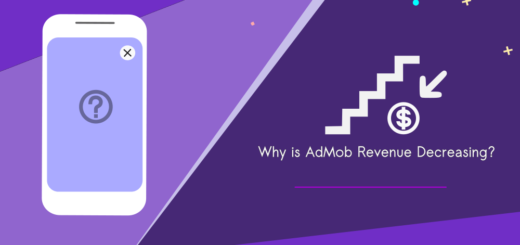Maximizing Ad Performance with AdMob Frequency Capping : A Step-by-Step Guide
What is AdMob Frequency Capping ?
Frequency capping is a feature in AdMob that allows you to set limits on how often your ads are shown to the same user. This can help prevent ad exhaustion and ensure that your ads remain effective over time.
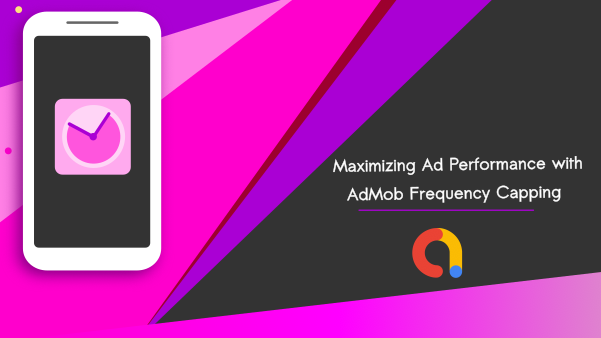
How to set up AdMob Frequency Capping ?
To set frequency capping in AdMob, go to the “Ads” tab and select the ad unit you want to edit. Then, click on the “Advanced settings” dropdown and choose “Frequency capping.”
Login to https://admob.com

Find your app and select your app.
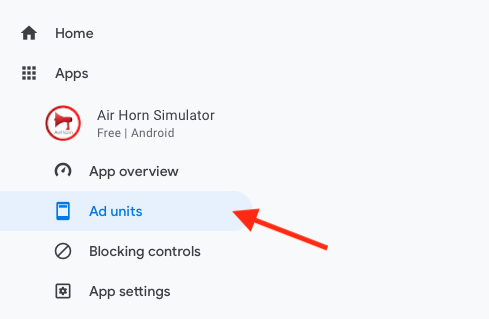
Click on ‘Ad units’ (Choose any Interstitial Ad Unit)
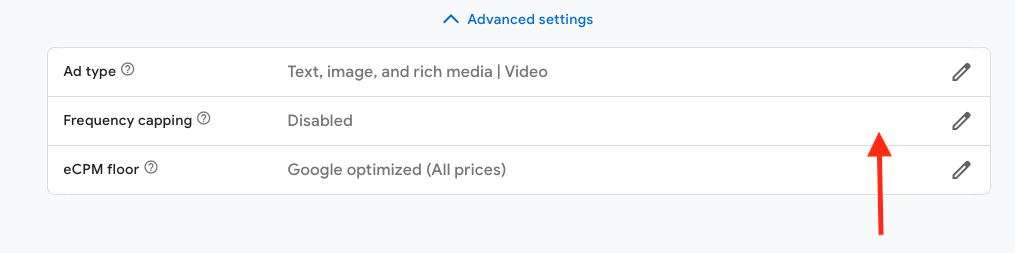
Move over to ‘Frequency capping’ click the pencil button to edit the capping settings.
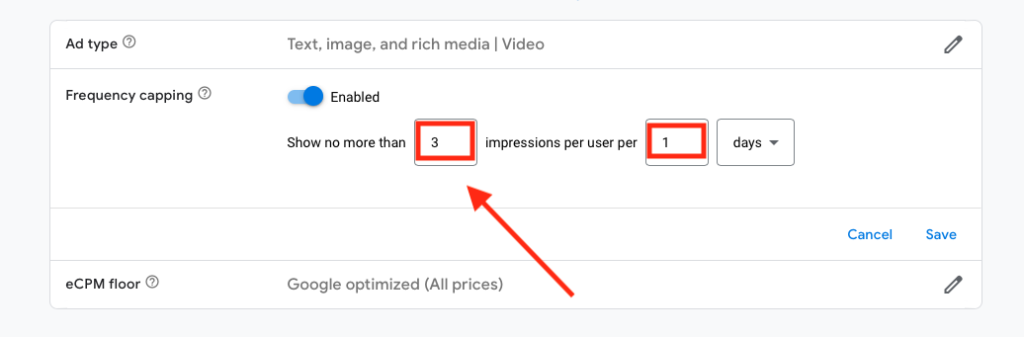
In the frequency capping settings, you can set limits on how many times an ad is shown to the same user in a given time period. You can set limits for impressions, clicks, or conversions, and choose the time period that the limit applies to (e.g. per day, per week, per month).
For example, you might set a frequency cap of 10 impressions per day for a particular ad unit. This means that the ad will only be shown to the same user a maximum of 10 times per day. If the user sees the ad 10 times, they will no longer see it for the rest of that day.
“Show no more than 3 impressions per user 1 day” is a better strategy for education apps (In my personal experience)
Finally, Click on ‘Save‘.
Frequency capping can be a powerful tool for optimizing the effectiveness of your AdMob campaigns. By preventing ad fatigue and ensuring that your ads are shown to a diverse audience, you can improve the overall performance of your campaigns and get more value from your ad spend.
Interstitial ads can be a useful tool for increasing the frequency at which your ads are shown to users. This is because interstitial ads are typically shown to users at natural transition points within an app, such as when they are moving between screens or completing a task.