Android KSP: How to Migrate from Kapt to KSP?
Android KSP (Kotlin Symbol Processing) is a groundbreaking compiler plugin that promises to revolutionize the way Android developers interact with annotations, making code generation and meta-programming easier, faster, and more reliable.
Kapt, the Kotlin Annotation Processing Tool, enables the utilization of Java annotation processors in Kotlin code, even if these processors lack native support for Kotlin. This is achieved by producing Java stubs from Kotlin files, which the processors can subsequently interpret. However, it’s essential to note that this stub generation process is resource-intensive and significantly affects the build speed.
Kapt vs KSP (Android App Development)

KSP (Kotlin Symbol Processing) serves as a Kotlin-centric substitute for kapt. By directly analyzing Kotlin code, KSP offers a speed improvement of up to 2 times faster. Additionally, it demonstrates a superior comprehension of Kotlin’s language constructs.
Considering that Kapt is presently in maintenance mode, Google and JetBrains strongly advise transitioning from kapt to KSP whenever feasible. Fortunately, in many instances, this migration merely necessitates adjustments to your project’s build configuration.
Key Features of KSP
Speed and Performance: One of the main advantages of Android KSP over APT is its significant boost in build speeds. Since Android KSP operates directly on Kotlin’s compiler, it avoids some of the bottlenecks that plagued the older annotation processing system. Faster build times translate to increased developer productivity and shorter development cycles.
Full Kotlin Language Support: KSP leverages the full capabilities of the Kotlin language, providing developers with a more seamless and intuitive experience when handling annotations.
Improved Error Reporting: KSP comes with enhanced error reporting, making it easier for developers to identify and rectify issues related to annotations.
Getting Started with KSP
Integrating KSP into an existing Kotlin project is a straightforward process. Developers need to add the KSP plugin to their project’s build.gradle file and define their custom annotations using Kotlin. Once set up, KSP automatically handles the processing of annotations during the build, generating the necessary code as required.
Let’s add KSP plugin
First, include the KSP plugin in your top level (Project:) build.gradle.kts file.
id("com.google.devtools.ksp") version "1.8.10-1.0.9" apply false
Let’s enable KSP in your module-level build.gradle.kts file
id("com.google.devtools.ksp")
How to replace annotation processors with KSP ?
example:
ksp("androidx.room:room-compiler:2.5.2")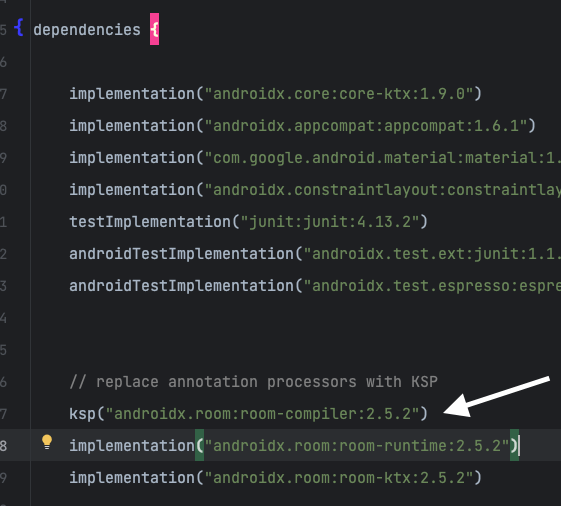
To maximize the benefits of Android KSP, developers can explore the various community-driven libraries and tools that have emerged alongside its adoption. These libraries provide pre-built extensions and utilities to simplify common tasks and further enhance the development experience.
Happy App Dev!



