What is the Difference Between Hybrid app and Native apps ?
Let’s explore What is the difference between Hybrid app and Native apps? Find the key factors.
In mobile app development, businesses and developers have to decide how to build their apps. There are two popular ways: hybrid apps and native apps. Both have good things and not-so-good things about them. It’s important for developers to know these differences to make smart decisions. In this blog post, we’ll talk about the features, advantages, and disadvantages of hybrid and native apps. This will help you decide which option is best for your next mobile app project.
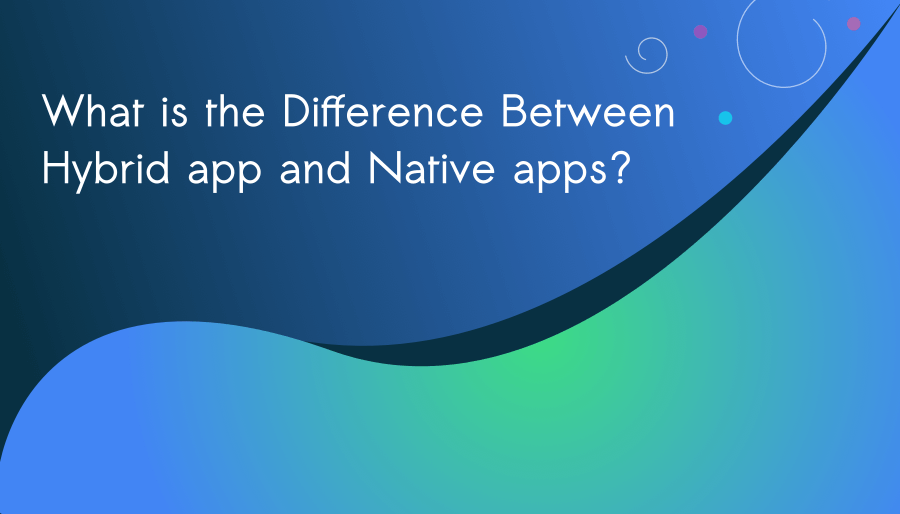
Why Native Apps?
Native apps are special apps made for a specific operating system, like Android or iOS. They are written in programming languages that match that system, such as Java or Kotlin for Android and Swift or Objective-C for iOS. Native apps use the official tools provided by the system to work with the device’s hardware and use all its features in the best way possible.
Advantages of Native Apps
Performance
Native apps are optimized for the specific platform, resulting in superior performance and responsiveness. They can fully leverage the device’s hardware, leading to faster load times and smoother user experiences.
User Experience
Native apps offer a seamless user experience as they adhere to the platform’s design guidelines and native UI components. This familiarity enhances user engagement and reduces the learning curve.
Access to Device Features
Native apps have unrestricted access to the device’s features, such as the camera, GPS, accelerometer, and more, allowing developers to create feature-rich applications.
App Store Optimization
Native apps can take advantage of platform-specific app stores, gaining better visibility and discoverability among users.
Limitations of Native Apps
Development Cost
Building native apps requires separate development teams and codebases for each platform, resulting in higher initial development costs.
Time-Consuming
As native apps need to be developed separately for each platform, the overall development timeline can be longer.
Why Hybrid Apps?
Hybrid apps, on the other hand, are web applications wrapped in a native container. They are developed using web technologies like HTML, CSS, and JavaScript, and then deployed inside a native app using frameworks like Apache Cordova or React Native.
Advantages of Hybrid Apps
Cost-Effective
Hybrid apps use a single codebase for multiple platforms, which reduces development costs significantly.
Faster Development
Since hybrid apps are built using web technologies, developers can write code once and deploy it across multiple platforms, saving time and effort.
Cross-Platform Compatibility
Hybrid apps can run on both Android and iOS, ensuring a broader audience reach without the need for separate development teams.
Easy Updates
Updates to hybrid apps can be deployed instantly, as there is no need for app store approvals.
Limitations of Hybrid Apps
Performance
Hybrid apps often exhibit lower performance compared to native apps due to the extra layer of the WebView container that interprets the web code.
Limited Access to Device Features
While hybrid apps can access some device features, they may not fully leverage all hardware capabilities.
User Experience
Hybrid apps might not offer the same level of user experience as native apps, as they might not perfectly align with platform-specific design guidelines.
Learn more about Flutter Development
The verdict
Choosing between hybrid apps and native apps requires a careful consideration of project requirements, budget constraints, and the desired user experience. Native apps deliver top-notch performance and a seamless user experience but come with higher development costs and longer timelines. On the other hand, hybrid apps are cost-effective, quicker to develop, and can run on multiple platforms, but may sacrifice performance and access to certain device features.



