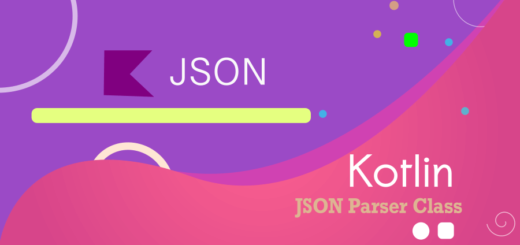Kotlin Playground: A Step-by-Step Guide for Beginners
Kotlin Playground offers an interactive way to write and test Kotlin code directly in your web browser. This platform eliminates the need for a full-fledged IDE and allows for quick experimentation with the language.

Setting Up Your Environment
First, navigate to the Kotlin Playground website. You’ll see an editor with a preloaded “Hello, world!” example. This environment is ready-to-use with no setup required.

Writing Your First Kotlin Program
In the editor, you’ll find a simple program. You can modify this code or write your own. Let’s start by changing the text inside println() to “Welcome to Kotlin Playground!” and see the output.
/**
* You can edit, run, and share this code.
* play.kotlinlang.org
*/
fun main() {
println("Welcome to Kotlin Playground!")
}Running Your Code
To run your code, click the ‘Run’ button located at the top of the editor. The output will display at the bottom in the ‘Output’ window. This immediate feedback allows for quick iterations.

Exploring Kotlin Syntax
Experiment with Kotlin’s syntax by adding variables, control structures, and functions. Try declaring a variable: var name = “Nikky” and print it using println(name).
Understanding Error Messages
If you introduce a syntax error, Playground will underline the mistake and display error messages. Use these hints to fix the code and learn from your mistakes.

Using Kotlin Playground Features
The online Kotlin compiler has several useful features to enhance your coding experience:
Share Code Snippets: You can share your Kotlin code by clicking the ‘Share’ button. It generates a link to your current session.
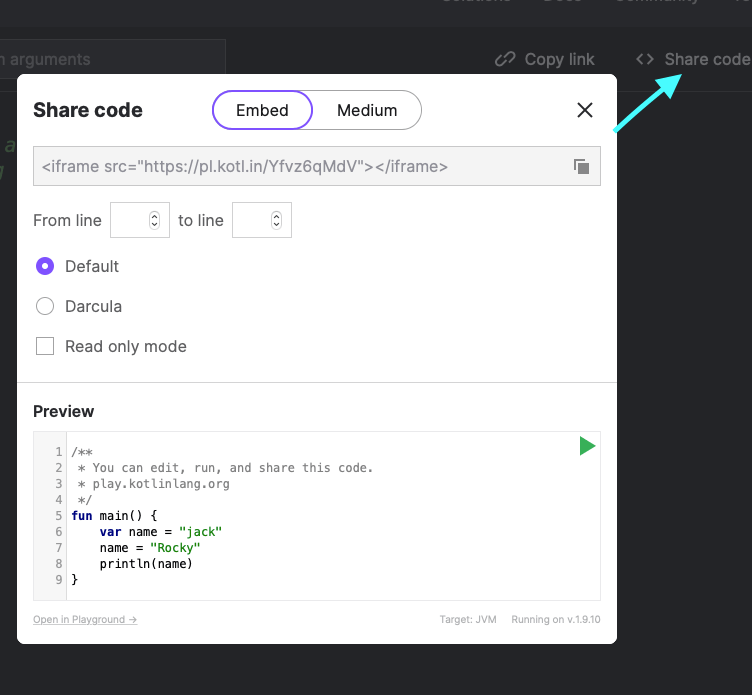
Saving Your Work : Kotlin Playground
While Kotlin Playground doesn’t directly save your work, you can bookmark the URL after clicking ‘Share’ or copy the code to your local machine.
Advanced Kotlin Features
Once you’re comfortable with the basics, dive into more advanced features like higher-order functions, data classes, and extension functions. Test each feature by writing small pieces of code and observing the behavior.
Verdict
Kotlin Playground is a powerful tool for learning and experimenting with Kotlin. By following this guide, you’ve taken the first steps toward mastering Kotlin in a simple and interactive way. Keep exploring and experimenting to deepen your understanding of the language.