Android Studio HedgeHog : 6 Updates Make Development Faster
The Hedgehog version of Android Studio is a new addition to the Android Studio family, offering more reliable features compared to the previous version, Android Studio Giraffe. Let’s explore some cool features of new Android Studio Hedgehog.
Top Changes and Features of New Android Studio Hedgehog
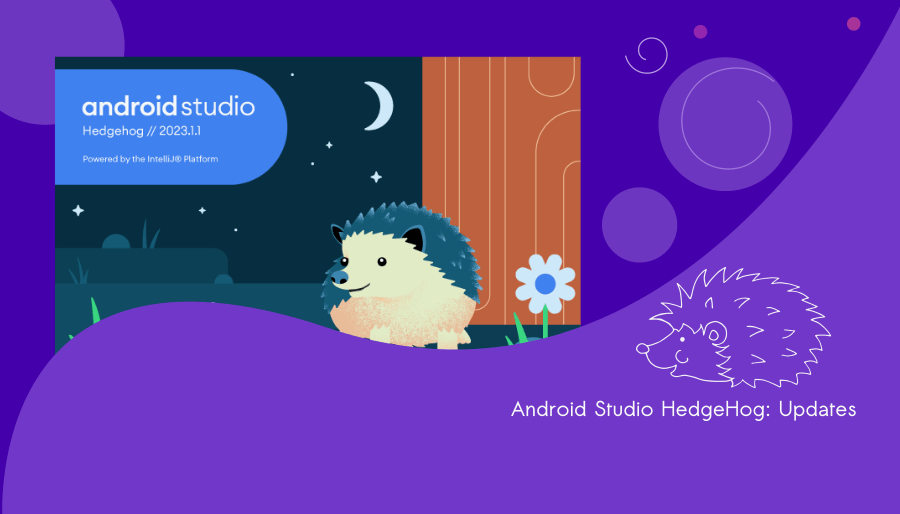
1. Power Profiler in Android Studio
In Android Studio, the Power Profiler within the On Device Power Rails Monitor (ODPM) presents power consumption on devices. It segments this new data into subsystems called Power Rails.
2. New Macro for JDK Path
In Android Studio Hedgehog, a new macro, #GRADLE_LOCAL_JAVA_HOME, allows you to define the JDK path. This enhancement ensures a safer and simpler specification of the Java home path utilized for executing the Gradle daemon (background process) in your project.
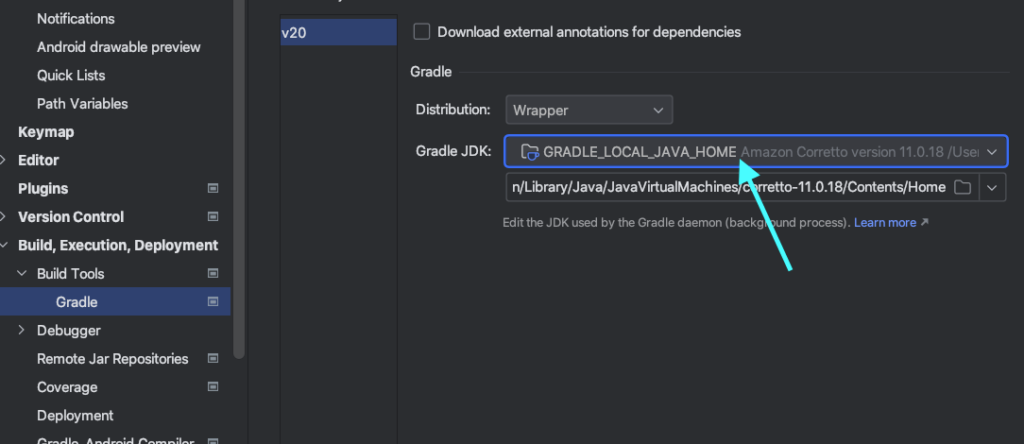
3. Support for Eclipse ADT projects has ended
Hedgehog and newer versions no longer support the importation of Eclipse ADT projects. While you can still open these projects, they won’t be recognized as Android projects. If you require importing this project type, consider using an earlier version of Android Studio.
4. App Quality insights
App Quality Insights has integrated Android vitals data, simplifying access to core metrics collected by Google Play and enhancing your ability to enhance user experiences.
Utilize Android vitals to tackle issues concerning app stability, performance, battery usage, and more, thereby aiding users and optimizing your app’s discoverability on Google Play.
5. Preview Gallery Mode for Compose
In the IDE, a new Gallery feature is introduced within Compose Preview. This allows you to concentrate on a single preview, conserving resources during rendering. It’s advisable to employ Gallery Mode for iterating on your app’s UI.
6. Embedded Layout Inspector
From Android Studio Hedgehog Canary 2 onwards, you’re able to launch the Layout Inspector directly within the Running Devices tool window. This experimental feature saves screen space and streamlines your UI debugging workflow into a unified tool window.
Android Studio continually updates its features, enhancing the development experience for Android app creators.



