Unleashing the Potential of Kotlin Variable
What are variables ?
Variables are fundamental components in computer programming that store and manipulate data. They serve as containers that hold values or references to values, which can be modified throughout the execution of a program. Variables are essential for storing and retrieving information dynamically, allowing programs to adapt and respond to different scenarios.
When a variable is created, it is assigned a specific data type, such as integers, floating-point numbers, characters, or even complex objects. The data type determines the kind of values that can be stored and the operations that can be performed on the variable. For example, an integer variable can hold whole numbers and support arithmetic operations like addition and subtraction.
In programming, variables are given unique names, also known as identifiers, to distinguish them from each other. These names should be meaningful and reflect the purpose or content of the variable. By referencing the variable’s name, programmers can access its stored value or update it as needed.
Variables can be initialized with an initial value when they are declared or set later during program execution. They can also be reassigned multiple times, allowing for dynamic changes in the data they hold. This flexibility enables the creation of interactive and responsive programs that can process user input, perform calculations, and store intermediate results.
Let’s break down
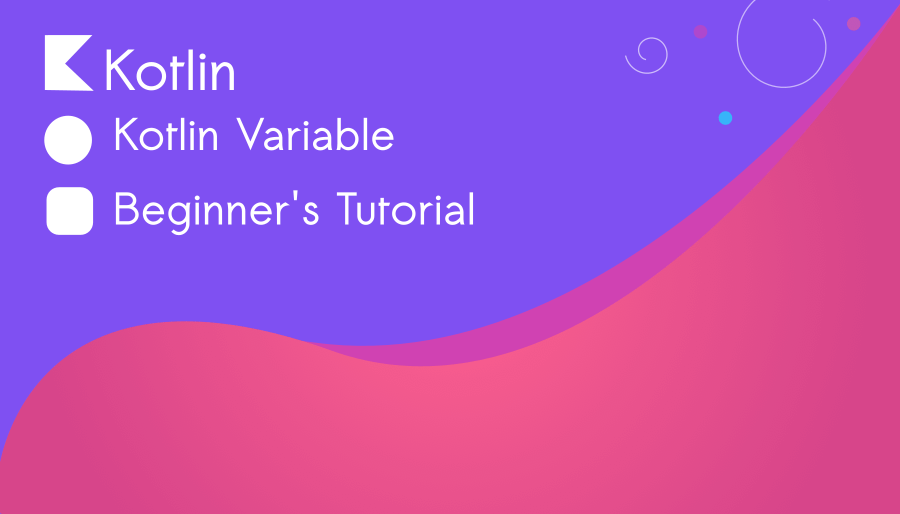
A variable in Kotlin is a container that stores a value. It allows us to store and manipulate data throughout our program. Kotlin has two types of variables: mutable and immutable.
Mutable variables can be modified throughout the program, while immutable variables cannot be changed once assigned a value.
Let’s start by looking at how to declare a variable in Kotlin. To declare a variable, we use the keywords ‘var’ or ‘val’, followed by the variable name and the assigned value. Here’s an example:
var myVariable = "Hello, Kotlin!"In this example, we have declared a mutable variable named ‘myVariable’ and assigned it the value “Hello, Kotlin!”.
Now, let’s explore an example of an immutable variable:
val myImmutableVariable = 10
In this case, we have declared an immutable variable named ‘myImmutableVariable’ and assigned it the value 10. Once assigned, its value cannot be changed.
Variables can also be declared without an initial value. In such cases, we need to specify the data type of the variable. Here’s an example:
var myVariable: Int
Here, we have declared a mutable variable called ‘myVariable’ with the data type Int.
To assign a value to a variable, we use the assignment operator ‘=’. For instance:
var myVariable = 10
myVariable = 20
n this example, we assigned the value 10 to the mutable variable ‘myVariable’ and later changed it to 20.
Variables can also be used in expressions. Consider the following example:
var x = 10
var y = 20
var z = x + y
Here, we have declared three mutable variables: ‘x’, ‘y’, and ‘z’. We assigned the values 10 and 20 to ‘x’ and ‘y’ respectively. Then, we used these variables in an expression to calculate the value of ‘z’.
Lastly, Kotlin supports type inference, allowing the compiler to automatically determine the data type of a variable based on its value. For example:
var myVariable = “Hello, Kotlin!”
In this case, the compiler can infer that the data type of ‘myVariable’ is a string based on its assigned value.
Kotlin Variable and Type inference
Kotlin incorporates a feature called “type inference” that enables the compiler to automatically determine the data type of a variable based on its assigned value. This feature eliminates the need for explicitly specifying the data type, making the code more concise and readable.
When a variable is declared and assigned a value in Kotlin without explicitly mentioning its data type, the compiler analyzes the value and infers the most appropriate data type for that variable. This inference is based on the value’s characteristics and the operations performed on it.
var myVariable = "Hello, Kotlin!"
Kotlin Variables – Program Example
fun main() {
// Mutable variable
var myVariable = "Hello, Kotlin!"
println(myVariable)
// Changing the value of the mutable variable
myVariable = "Welcome to Kotlin programming!"
println(myVariable)
// Immutable variable
val myImmutableVariable = 10
println(myImmutableVariable)
// Declaring variables without assigning initial values
var x: Int
var y: Int
// Assigning values to variables
x = 5
y = 3
// Performing arithmetic operations using variables
val sum = x + y
val difference = x - y
val product = x * y
// Displaying the results
println("Sum: $sum")
println("Difference: $difference")
println("Product: $product")
}
Open Kotlin Playground for executing the program.
In this program, we first declare a mutable variable myVariable and assign it the value “Hello, Kotlin!”. We then print the value of myVariable using the println function.
Next, we change the value of myVariable to “Welcome to Kotlin programming!” and print it again to observe the updated value.
After that, we declare an immutable variable myImmutableVariable and assign it the value 10. We print the value of myImmutableVariable.
Following that, we declare two mutable variables x and y without assigning initial values. We then assign values to these variables (x = 5 and y = 3).
We perform arithmetic operations using the variables x and y and store the results in variables sum, difference, and product.
Finally, we print the values of sum, difference, and product using string interpolation ($).



