6 Benefits of Using ViewModel in Jetpack Compose App
Jetpack Compose, the modern UI toolkit for Android development, has introduced a variety of new concepts and tools to enhance the development experience. One such essential component is the ViewModel.
Let’s explore the benefits of using ViewModel in Jetpack Compose apps and how it can improve code organization, state management, testability, and scalability.
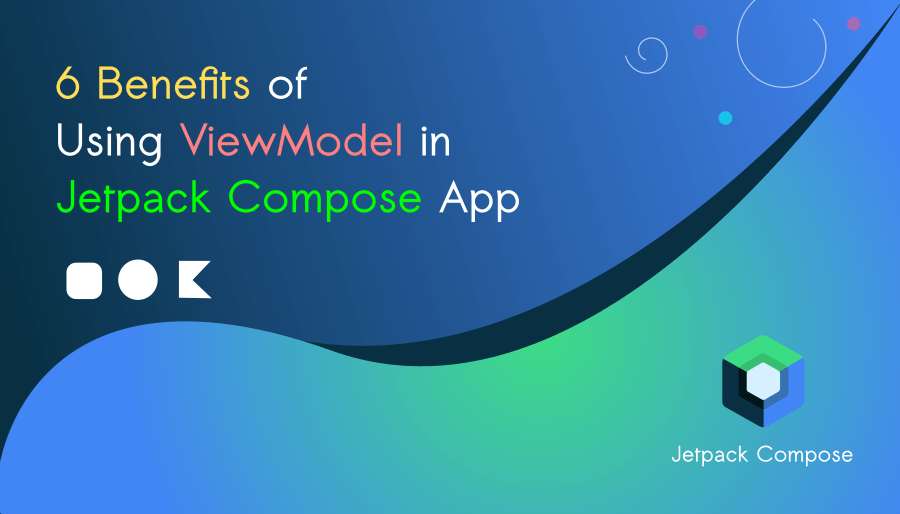
Separation of Concerns
ViewModels in Jetpack Compose help separate UI logic from the UI components themselves. In traditional Android development, activities and fragments were responsible for handling both UI rendering and data manipulation, leading to tight coupling and complex code.
However, with ViewModels, we can move the business logic and data manipulation code into separate classes. By doing so, composables can focus solely on rendering the UI, making them more concise and readable.
This separation of concerns enhances code maintainability and allows for easier collaboration between UI designers and developers.
Lifecycle Awareness
One of the significant advantages of using ViewModel in Jetpack Compose app is its lifecycle awareness. In Android apps, configuration changes, such as screen rotation, can cause the destruction and recreation of activities or fragments, resulting in the loss of UI state.
ViewModels address this issue by providing a persistent storage for UI-related data. When a configuration change occurs, the ViewModel survives and retains its state, ensuring a smooth user experience.
Jetpack Compose automatically manages the lifecycle of ViewModels, ensuring they are created and destroyed appropriately, and that their state is preserved throughout the lifecycle of the app.
Shared Data
ViewModels enable sharing of data between multiple composables in a Jetpack Compose app. In complex apps, different UI components often need to access and update the same data. Without a central mechanism for sharing data, developers may resort to using global variables or passing data through multiple layers of components.
This approach can quickly become error-prone and hard to maintain. ViewModels solve this problem by providing a centralized location to store and manage shared data.
Composables can observe changes to the ViewModel’s data and update their UI accordingly. This simplifies data management and promotes a more cohesive and efficient architecture.
Testability
ViewModels facilitate easier testing of UI-related logic in a Jetpack Compose app. In traditional Android development, testing UI components that contain business logic can be challenging due to the tight coupling between UI and data manipulation code.
However, with ViewModels, we can write unit tests targeting specific functionality in isolation. By separating the business logic into ViewModels, we can test the logic independently from the UI components.
This allows developers to verify the correctness of their code without relying on complex UI testing frameworks. With testable ViewModels, developers can ensure the quality and stability of their apps.
State Management
Managing UI state is crucial in any app development process. In traditional Android development, UI state was often managed using callbacks or listeners, which could lead to spaghetti code and state-related bugs.
ViewModels provide a convenient and reliable way to handle UI state in Jetpack Compose apps. By holding LiveData or State objects, ViewModels represent the current state of the UI.
Composables can observe this state and automatically recompose whenever it changes, ensuring that the UI is always up to date. This declarative approach to state management simplifies the development process and reduces the risk of state-related bugs.
Scalability
ViewModels align with the Model-View-ViewModel (MVVM) pattern, enabling scalable architecture in a Jetpack Compose app. The MVVM pattern promotes a clear separation of concerns between data models, UI components, and the logic driving them. By adhering to this pattern, developers can maintain a modular and extensible codebase.
ViewModels act as the intermediaries between the UI and the data models, providing a layer of abstraction that makes it easier to reason about and modify the app’s behaviour. As the app grows in complexity, ViewModels provide a solid foundation for managing the app’s behavior and keeping the codebase organized.
ViewModels are a powerful tool in the Jetpack Compose toolkit, offering numerous benefits in terms of code organization, state management, testability, and scalability. By utilizing ViewModel in Jetpack Compose apps, developers can build more maintainable, robust, and user-friendly apps.
The separation of concerns, lifecycle awareness, shared data capabilities, and streamlined state management make ViewModels an essential component in the development of Jetpack Compose apps.
Embracing ViewModels empowers developers to create exceptional user experiences while ensuring code quality and flexibility. With ViewModels, the journey of building modern and reactive UIs becomes smoother, making Jetpack Compose a compelling choice for Android app development.



![How to Add an Image in Jetpack Compose App [Example]](https://bigknol.com/wp-content/uploads/2023/10/add_images_to_jetpack_compose_app-520x245.png)