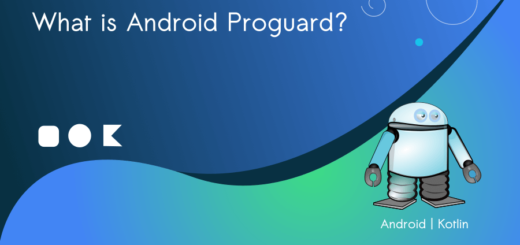Prerequisites for Android Development: Before Coding
Android development has become increasingly popular, with millions of users relying on Android devices for their daily tasks.

If you’re considering a career or hobby in Android app development, it’s essential to understand the prerequisites and foundational knowledge required to embark on this exciting journey.
In this comprehensive guide, we will explore the key prerequisites for Android development, including programming languages, development environments, essential concepts, and resources to help you get started.
Whether you’re a beginner or have some programming experience, this guide will provide you with the necessary knowledge to kickstart your Android development career.
Understanding Programming Languages for Android Development
To develop Android applications, you need to be familiar with programming languages. The two primary languages used in Android development are Java and Kotlin.
Java has been the traditional language for Android development, offering a vast ecosystem and extensive community support.
However, Kotlin has gained popularity for its modern features and enhanced productivity. Choosing the right language depends on your preferences and project requirements.
Setting Up Your Development Environment
To begin developing Android apps, you need to set up your development environment. Android Studio provides tools for building, debugging, and testing Android applications.
Additionally, you’ll learn how to configure Android Virtual Devices (AVDs) to simulate different Android devices for testing purposes.
The Android Software Development Kit (SDK) provides the necessary tools, libraries, and APIs for building Android apps.
You’ll learn about different API levels and how to select the appropriate one for your project. The Gradle build system helps manage dependencies and build configurations.
The Android Manifest file contains essential information about your app, and you’ll explore the Android Support Library and AndroidX, which offer additional features and backward compatibility.
Working with Data and Storage
Android apps often need to work with data and storage. You’ll discover how to utilize the SQLite database for storing and retrieving structured data.
Content providers facilitate data sharing between apps, and shared preferences offer a lightweight storage option for simple key-value pairs.
Additionally, you’ll explore file storage options for handling different types of files in your app.
Note: It’s beneficial to have some basic SQL queries in mind before coding with SQLite. These queries serve as a foundation, facilitating a smoother development process and enhancing your efficiency.
User Interaction and Event Handling
User interaction and event handling are fundamental aspects of Android app development. You’ll learn how to handle user input through various UI components, such as buttons, text fields, and checkboxes.
Responding to user events, such as button clicks or gestures, is essential for creating interactive and engaging apps. Intents and intent filters enable communication between different app components.
Networking and Web Services
Most modern apps require network communication. You’ll discover how to consume RESTful APIs for retrieving data from web services.
You’ll learn about handling JSON and XML data formats, as well as various networking libraries and tools available for Android development.
Debugging and Testing
Debugging and testing are crucial for ensuring the quality and stability of your Android apps. You’ll explore logging and debugging tools provided by Android Studio, which help identify and fix issues in your code.
Unit testing using frameworks like JUnit and Mockito allows you to test individual components of your app. Emulator and device testing enable you to test your app on different devices and screen sizes.
Prerequisites for Android Development: Which language Should I Learn?
Java vs Kotin
While Java is traditionally used for Android development, Kotlin has gained popularity for its conciseness and enhanced features.
Learn Kotlin to leverage its modern capabilities and explore its seamless interoperability with existing Java codebases.
XML (eXtensible Markup Language)
XML is used extensively for designing user interfaces in Android. Learn the basics of XML, including layout design, view hierarchy, and resource management.
Understanding XML will enable you to create visually appealing and responsive UIs.
Android Operating System and Components
Gain a comprehensive understanding of the Android operating system, its architecture, and its various versions (API levels). Stay updated with the latest Android releases, features, and best practices to ensure compatibility and take advantage of new functionalities.
Understand the core components of Android applications, including activities, fragments, services, broadcast receivers, and content providers.
Learn how to utilize these components to create interactive and interconnected app functionalities.
UI Design and Material Design Guidelines
User Interface (UI) design plays a crucial role in creating engaging and user-friendly apps. Familiarize yourself with UI design principles, layout components, view groups, and material design guidelines. Focus on creating intuitive and visually pleasing user experiences.
Hardware Prerequisites for Android Development
Computer or Laptop
Having a reliable computer or laptop is the foundation of your Android development setup. Ensure that your device meets the minimum requirements for running the required software, such as Android Studio and the Android Emulator.
A modern and capable computer will provide a smooth development experience.
Operating System (OS)
Choose an operating system that is compatible with the required development tools. Android Studio is compatible with Windows, macOS, and Linux. Ensure that your computer has the latest updates and meets the specifications recommended by the respective operating system.
Processor and RAM
A powerful processor and sufficient RAM are essential for efficient Android development. A multi-core processor, such as an Intel Core i5 or higher (for Windows and macOS) or an AMD Ryzen 5 or higher (for Windows and Linux), along with 8 GB of RAM or more, will provide a smooth development experience.
Storage Space
Allocate sufficient storage space on your computer for the Android Studio installation, project files, and other development-related files. SSD (Solid State Drive) storage is recommended for faster read and write speeds, which can significantly improve the compilation and build times.
Graphics Card
While a dedicated graphics card is not a strict requirement for Android development, having one can improve the performance of the Android Emulator, especially for graphics-intensive applications. A graphics card with 2 GB of VRAM or more will enhance the rendering capabilities of the emulator.
Display
A high-resolution display with good color accuracy and sufficient screen real estate is beneficial for Android development. It allows you to comfortably work with multiple windows, view detailed code, and preview user interfaces effectively.
Testing
Internet Connection
A stable internet connection is essential for downloading necessary software components, updates, libraries, and documentation. It also enables you to test your apps on physical devices and access online resources, forums, and developer communities.
Physical Devices
While not strictly a hardware prerequisite, having physical Android devices for testing purposes is highly recommended.
A range of devices with different screen sizes, resolutions, and hardware configurations allows you to ensure that your app functions correctly across various devices.
Note: Pixel 3a, Pixel 7A, Google Pixel 7 are recommended
To embark on a successful Android development journey, ensuring that you meet the hardware prerequisites is crucial. A reliable computer or laptop with a capable processor, sufficient RAM, ample storage space, and a good graphics card will provide a seamless development experience.