Game Programming : Before Jumping Into the Code Pool
Game programming combines creativity and technical skills. This tutorial provides an overview of essential concepts. You will learn fundamental techniques and practical tips.
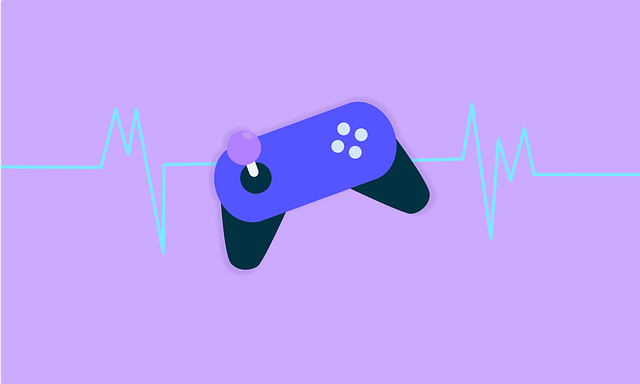
1. Setting Up Your Development Environment
First, install a suitable game engine. Unity and Unreal Engine are popular choices. Both engines offer comprehensive resources and tutorials. Download and install the chosen engine from its official website. Next, install a compatible integrated development environment (IDE). Visual Studio and Rider are excellent options.
2. Understanding Game Design Basics
Game design serves as the blueprint for your project. Start with a clear game concept. Define the genre, target audience, and platform. Create a detailed game design document (GDD). The GDD outlines the game’s mechanics, story, and characters.
3. Programming Fundamentals
Begin with learning a programming language. C# is essential for Unity, while C++ is crucial for Unreal Engine. Start with basic syntax and structure. Write simple programs to build your confidence. Practice regularly to improve your coding skills.
4. Implementing Game Mechanics
Game mechanics are the rules and systems of your game. Break down complex mechanics into smaller tasks. Implement one feature at a time. Test each feature thoroughly. Debugging is a crucial part of this process.
5. Using Assets Effectively
Assets include graphics, sounds, and animations. Import assets into your game engine. Organize them into appropriate folders. Use assets to enhance your game’s visual and auditory appeal.
6. Adding User Interface (UI)
The UI includes menus, buttons, and HUD elements. Design a user-friendly interface. Implement UI elements using your game engine’s tools. Test the UI for functionality and ease of use.
7. Testing and Debugging
Regular testing ensures your game runs smoothly. Playtest different parts of your game. Look for bugs and performance issues. Use debugging tools to identify and fix problems. Conduct beta tests to gather feedback.
8. Optimizing Game Performance
Optimization improves your game’s performance. Reduce unnecessary calculations and assets. Use efficient algorithms and data structures. Test your game on different devices. Ensure it runs smoothly on all target platforms.
9. Finalizing and Publishing Your Game
Finalize your game by polishing all elements. Ensure the gameplay is smooth and enjoyable. Create marketing materials like trailers and screenshots. Choose a distribution platform like Steam or the App Store. Follow the platform’s guidelines for submission.
Verdict
Game programming is a rewarding journey. Practice regularly and learn from your mistakes. Use online resources to enhance your skills. Enjoy the process of creating your own games. Happy coding!
Extra
Developers can use Flutter’s powerful framework to build cross-platform games that run smoothly on both Android and iOS devices.



