Kotlin Android Extensions Deprecated : What’s Next?
A beloved feature in Android development is no longer available for future updates and use. This feature offered a seamless way to bind Views in Android activities and Fragments, eliminating the need for findViewById(). Kotlin Android Extensions have been deprecated! How can I use an alternative method?
Why Kotlin Android Extensions Were Deprecated
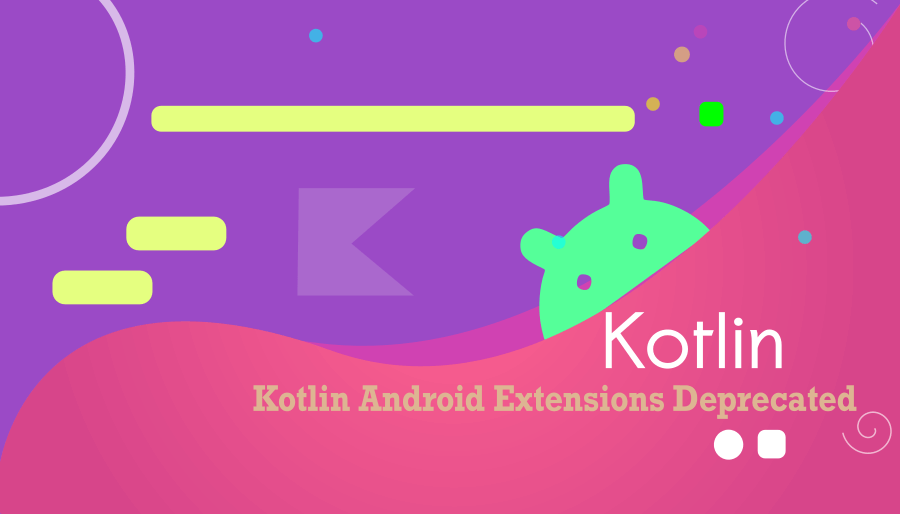
The deprecation of Kotlin Android Extensions stems from various reasons, primarily centered around performance issues and maintainability concerns in larger codebases.
These extensions relied on code generation and compiler plugins, which could lead to increased build times and larger APK sizes. Additionally, the direct binding of Views through synthetic properties made it harder to track nullability and could result in runtime exceptions.
The Preferred Alternatives: View Binding
What is View Binding?
Google introduced View Binding in Android development, simplifying the process of interacting with views in your app’s layout files.
This feature generates a binding class for each XML layout file in your project, enabling direct access to views without using findViewById().
It generates a binding class for each XML layout file in your project, allowing you to directly access views without using findViewById().
View Binding generates a binding class for each XML layout file present in an Android project. Consequently, it offers type-safe access to Views without the overhead associated with Kotlin Android Extensions. This method utilizes generated classes, thereby enhancing compile-time safety and nullability checks.
Migrate from Kotlin synthetics to view binding
For developers currently using Kotlin Android Extensions, the migration process involves transitioning to View Binding
Similar to Android Extensions, Jetpack view binding is activated on a per-module basis. To enable view binding for each module, specify the viewBinding build option as true in the module-level build.gradle file that utilizes view binding.
Koltin :
android {
buildFeatures {
viewBinding = true
}
}Groovy:
android {
buildFeatures {
viewBinding true
}
}Update Activities :
private lateinit var binding: DemoActvivityBinding
override fun onCreate(savedInstanceState: Bundle?) {
super.onCreate(savedInstanceState)
binding = DemoActvivityBinding.inflate(layoutInflater)
val view = binding.root
setContentView(view)
}Concluding, although the deprecation of Kotlin Android Extensions could present initial hurdles for developers accustomed to its convenience, adopting View Binding offers a path to more efficient and stable Android development.



