Jetpack Compose Learning Plan for Beginners
Jetpack Compose is a modern Android UI toolkit that simplifies and accelerates the process of building user interfaces. The Jetpack Compose Learning plan is unveiled here; If you’re a beginner looking to dive into Jetpack Compose, you’ve made an excellent choice! In this blog post, we’ll outline a structured learning plan to help you get started and make your journey more enjoyable and productive.
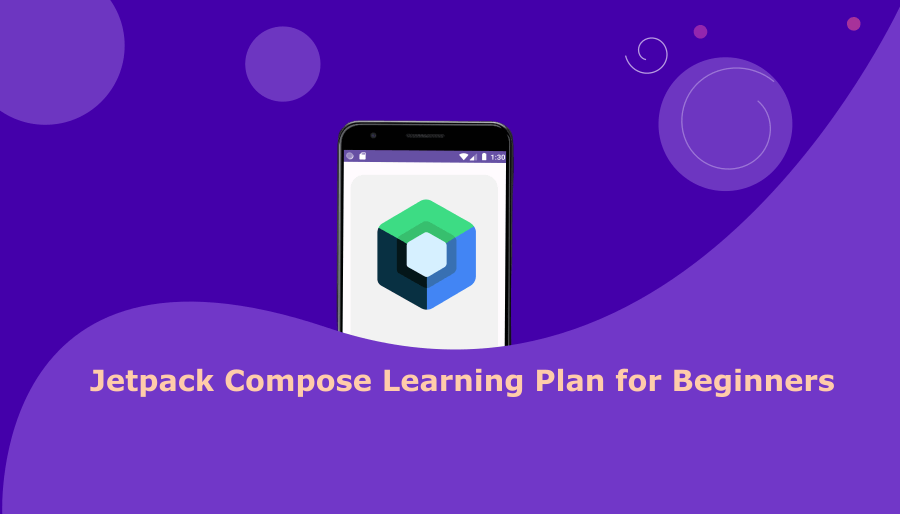
Understand the Basics
Begin by grasping the fundamental concepts of Jetpack Compose. Learn about Composables, which are the building blocks of your UI. Composables are like LEGO bricks that you can assemble to create your user interface.

Set Up Your Environment
Ensure that you have Android Studio installed and properly configured. Jetpack Compose is tightly integrated with Android Studio, making it a breeze to develop UIs. Get familiar with the tools and plugins available.
Hands-On Practice
The best way to learn Jetpack Compose is by doing. Create a simple project and start building UI components. Experiment with layouts, text, textfield, image, switch and other basic elements.
Never say ‘No’ to State Management
Learn how to manage state within your app. Jetpack Compose offers tools and techniques for managing the state of your UI components effectively. Understand how to use LiveData and ViewModel in combination with Composables.
Theming and Styling
Make your UI beautiful and consistent by exploring theming and styling options. Customize colors, typography, and other visual elements to give your app a unique look.
Navigation
Understanding navigation is essential for creating multi-screen apps. Jetpack Compose provides the Navigation component to handle this. Learn how to navigate between different parts of your app smoothly.
Interactivity
Discover how to make your UI components interactive. Implement user interactions such as button clicks, text input, and gestures. Understanding event handling is crucial for user-friendly apps.
Lists and Adapters
Create dynamic UIs by working with lists and adapters. Learn how to display data in a scrollable format, and use RecyclerView-like features in Jetpack Compose.
Testing
Quality assurance is a vital aspect of app development. Explore the testing capabilities of Jetpack Compose to ensure your UI behaves as expected.
Debugging & Optimization
Familiarize yourself with debugging tools available in Android Studio. Debugging is an essential skill to identify and fix issues in your app.
Optimize your UI for performance. Learn about best practices to keep your app responsive and efficient.
Publishing
Once your app is ready, you’ll want to publish it on the Google Play Store. Learn the process of packaging, signing, and distributing your app to reach a wider audience.
Verdict
Jetpack Compose offers a modern and efficient way to build Android user interfaces. By following this structured learning plan, you can become proficient in Jetpack Compose and develop impressive, user-friendly apps. Don’t forget that practice and patience are your best friends on this journey. Happy composing!



