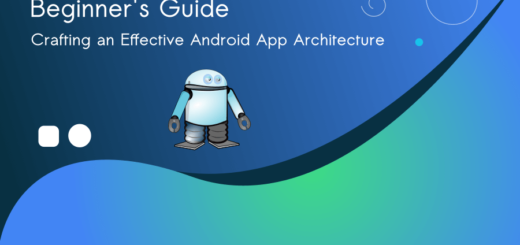Jetpack Compose vs Jetpack Components in Android Crafting
In the Android development world, there are two development approaches: Jetpack Compose and Jetpack Components. They both have their cool stuff to offer. Developers are buzzing about the Jetpack Compose vs Jetpack Components face-off, trying to figure out which one is the best fit for their app projects. It’s like choosing your favorite superhero for a mission!
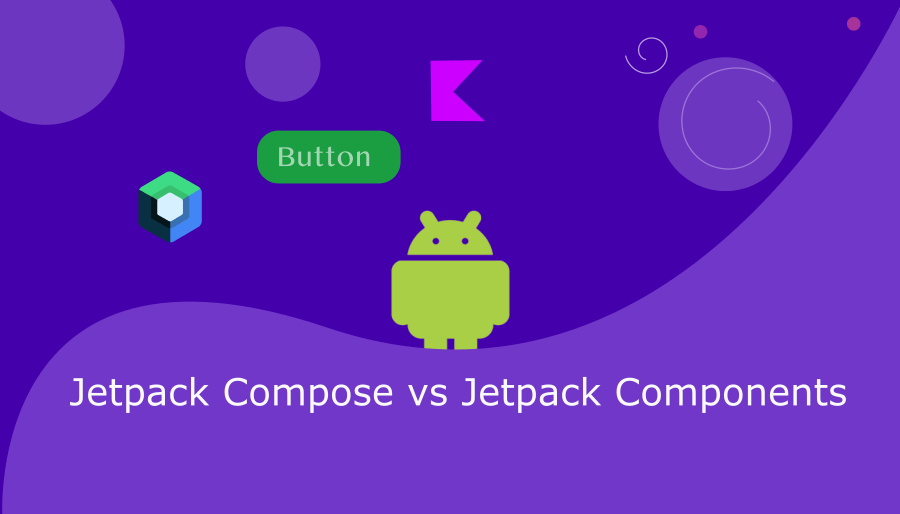
Jetpack Compose is like the cool new kid in town for Android UI development. It’s all about making things fresh and snazzy. Think of it as a modern toolkit that lets developers easily build good-looking native Android apps.
The magic is in its simple and clear way of talking about UIs, thanks to its neat and short code. The buzzword here is “declarative,” which just means it keeps things straightforward and easy for UI development.
On the other side of the ring, we have Jetpack Components, the seasoned veteran with a legacy of stability. Jetpack Components, a collection of libraries that help developers follow best practices, has been the go-to choice for many Android projects. It provides a set of pre-built components and tools that simplify common development tasks, promoting modular and maintainable code.
Jetpack Components
Some of the most common Jetpack components that developers frequently use include:
LiveData
A data holder class that can be observed, allowing components to react to data changes.
ViewModel
Designed to store and manage UI-related data, ViewModel survives configuration changes and is ideal for separating UI-related concerns from the underlying data.
Room
A persistence library that provides an abstraction layer over SQLite, making it easier to work with databases in Android.
Navigation
Helps in implementing navigation between different screens or destinations within an app, simplifying the navigation flow.
Paging
A library for handling large datasets and efficiently loading small chunks of data at a time.
WorkManager
Manages background tasks in a way that is both efficient and compatible with different Android versions.
Data Binding
Binds UI components in your layouts to data sources, reducing boilerplate code and making it easier to keep UI components in sync with the app’s data.
AppCompat
A set of compatibility libraries that allow the use of modern Android features on older devices.
These components, among others, form the Jetpack suite, providing developers with powerful tools to simplify and enhance the Android app development process.
Jetpack Compose
Jetpack Compose adopts a declarative paradigm, empowering developers to define the appearance of the UI based on the current app state. This not only improves code readability but also fosters a more efficient and enjoyable development process.
Offering real-time previews, interactive tools, and seamless integration with other Jetpack libraries, Jetpack Compose expedites UI development, catering to both beginners and experienced developers. In the evolving landscape of the Android ecosystem, Jetpack Compose emerges as a pivotal force in influencing the future of Android app design and development.
In conclusion, if you prefer the latest technology and a declarative UI approach, go for Jetpack Compose. However, if stability, a strong community, and a traditional imperative approach matter more to you, Jetpack Components is an excellent choice for streamlining Android app development.