Jetpack Compose vs SwiftUI : Top Comparative Factors
Jetpack Compose vs SwiftUI, These frameworks have revolutionized the way developers create user interfaces (UIs) for Android and iOS applications, respectively. We’ll dive deep into the intricacies of Jetpack Compose and SwiftUI, comparing their features, advantages, and potential drawbacks to help you make an informed decision when choosing the right framework for your app development needs.
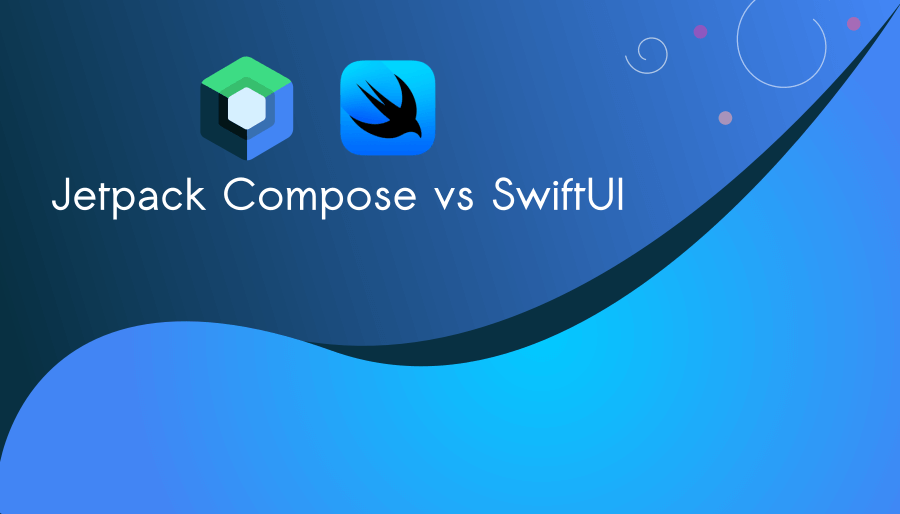
Android Jetpack Compose : Google’s vision for Android UI
Android developers have long been accustomed to working with XML layouts to design their app’s UI. However, Android Jetpack Compose brings a breath of fresh air to the ecosystem by introducing a modern, declarative UI toolkit. Let’s explore the key features that set Jetpack Compose apart.
Declarative UI Design
One of the standout features of Jetpack Compose is its declarative approach to UI design. Instead of describing how to create a UI step by step, developers specify what the UI should look like, and Compose handles the rest. This leads to more concise, readable code and a streamlined development process.
Reactive UI Components
Jetpack Compose embraces reactive programming principles, making it easier to handle changes in UI state. With the use of LiveData or StateFlow, developers can create UI components that automatically update when the underlying data changes. This results in a more responsive and dynamic user experience.
Composable Functions
Jetpack Compose, UI components are represented as composable functions. These functions can be composed and reused, making it simpler to build complex UIs by breaking them down into smaller, manageable pieces. This modular approach enhances code maintainability and reusability.
Kotlin Integration
etpack Compose is written in Kotlin, which is the official language for Android app development. This tight integration ensures seamless compatibility and allows developers to leverage Kotlin’s powerful features while building UIs.
Theming and Styling
Jetpack Compose offers robust theming and styling capabilities, allowing developers to easily customize the look and feel of their apps. This flexibility makes it possible to maintain a consistent design language throughout the application.
SwiftUI: Apple’s vision for iOS UI
On the Apple side of the mobile development landscape, SwiftUI has been making waves as the go-to framework for building user interfaces on iOS, watchOS, and tvOS. Let’s delve into the features that make SwiftUI a compelling choice for iOS developers.
Declarative Syntax
Much like Jetpack Compose, SwiftUI adopts a declarative syntax, enabling developers to express the desired UI state without specifying the step-by-step instructions. This results in code that’s easier to read, maintain, and debug.
Cross-Platform Compatibility
wiftUI is not limited to iOS development; it extends its reach to watchOS and tvOS as well. This cross-platform compatibility allows developers to create consistent user experiences across Apple’s ecosystem, saving time and effort.
Live Preview
One of SwiftUI’s standout features is its Live Preview functionality. Developers can see real-time changes to the UI as they write code, eliminating the need to constantly build and run the app. This significantly speeds up the development process.
Swift Language Integration
SwiftUI is deeply integrated with the Swift programming language, which is Apple’s preferred language for iOS development. This ensures optimal performance and seamless interoperability between SwiftUI and the rest of the iOS ecosystem.
Native-Looking UIs
SwiftUI provides a set of built-in UI components that automatically adapt to the platform’s design guidelines. This means that apps built with SwiftUI inherently have a native look and feel, enhancing the user experience.
Comparison: Android Jetpack Compose vs SwiftUI
Now that we’ve explored the key features of both Android Jetpack Compose and SwiftUI, let’s compare these two frameworks in various aspects to help you make an informed decision for your app development projects.
Platform Ecosystem
| Android Jetpack Compose | Primarily focused on Android app development. |
| SwiftUI | Supports iOS, watchOS, and tvOS, offering cross-platform development capabilities. |
Programming Language
| Android Jetpack Compose | Kotlin is used to build UIs and app logic. |
| SwiftUI | Integrated with Swift, Apple’s preferred language for iOS development. |
Declarative Syntax
| Android Jetpack Compose | Uses a declarative approach for UI design. |
| SwiftUI | Also employs a declarative syntax, making UI code more expressive and concise. |
Learning Curve
| Android Jetpack Compose | May have a learning curve for developers not familiar with Kotlin or reactive programming concepts. |
| SwiftUI | Accessible to developers who already have experience with Swift and SwiftUI, potentially reducing the learning curve. |
Cross-Platform Development
| Android Jetpack Compose | Primarily focused on Android, limiting cross-platform development capabilities. |
| SwiftUI | Provides a comprehensive solution for iOS, watchOS, and tvOS, making cross-platform development more accessible. |
Live Preview
| Android Jetpack Compose | Offers live previews through Android Studio, but not as seamless as SwiftUI’s Live Preview in Xcode. |
| SwiftUI | Boasts a powerful Live Preview feature for real-time UI development. |
Community and Resources
| Android Jetpack Compose | Benefits from a growing Android developer community and a wealth of online resources. |
| SwiftUI | Has a strong backing from Apple and the iOS development community, resulting in extensive documentation and support. |
In the battle of Android Jetpack Compose vs. SwiftUI, both frameworks have their unique strengths and cater to different developer ecosystems. Android Jetpack Compose shines for Android app development, particularly when working within the Android ecosystem, while SwiftUI offers a comprehensive solution for building apps across Apple’s platforms.



