JSON to Kotlin Data Class Conversion: Online and Offline Methods
In this tutorial, we’ll delve into converting JSON data into Kotlin data classes effortlessly. First of all, understanding JSON is crucial. It’s a widely used data format for exchanging information between systems. Let’s simplify JSON to Kotlin data class conversion.

JSON Overview
JSON (JavaScript Object Notation) is a lightweight format for data interchange. It’s human-readable and easy for both machines and humans to parse and generate.
JSON employs key-value pairs, fostering simplicity in representing structured data. Its syntax draws inspiration from JavaScript object syntax, supporting various programming languages. JSON finds extensive use in web development for its human-readable format and ease of parsing, facilitating seamless data exchange between systems.
Developers leverage JSON for its simplicity and compatibility, making it an ideal choice for transmitting data across diverse platforms and applications.
Kotlin Data Classes
Kotlin’s data classes are ideal for representing structured data. They’re concise and eliminate boilerplate code.
These classes prioritize immutability, enhancing code predictability and stability. Widely adopted in Kotlin programming, data classes simplify complex data representation, offering a structured approach for managing and manipulating data within the language. Developers value data classes for their elegance and efficiency, reducing verbosity and promoting clarity in Kotlin codebases.
Similarly, converting JSON to Kotlin data classes simplifies data manipulation and enhances readability.
Using Online Tools
For beginners, various online tools assist in converting JSON to Kotlin data classes. One such tool is QuickType, which generates Kotlin data classes from JSON input.
Step 1: Go to http://app.quicktype.io
Step 2: Add the JSON data.
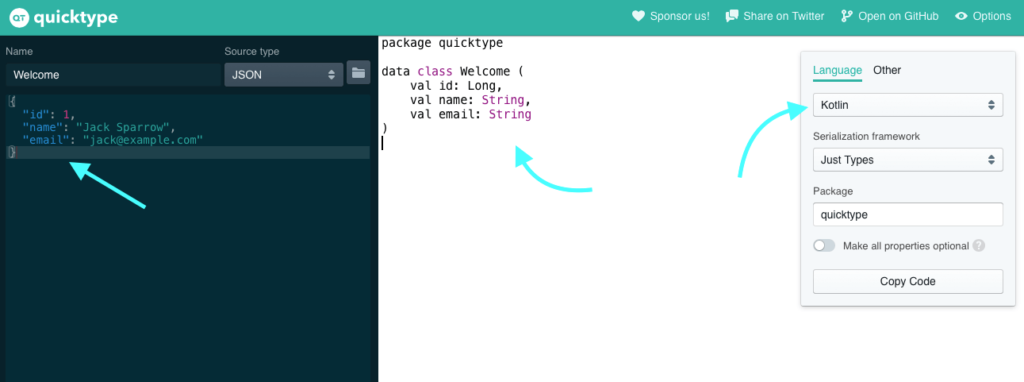
Offline (JSON to Koltin Data Class)
However, manual conversion is beneficial for understanding the process. Let’s consider an example:
JSON
{
"id": 1,
"name": "Jack Sparrow",
"email": "jack@example.com"
}Manual Conversion Steps
Step 1: Identify JSON Fields: List down JSON fields and their types.
Step 2: Create Kotlin Data Class: Declare a data class with corresponding fields.
data class User(
val id: Int,
val name: String,
val email: String
)
Nested JSON to Kotlin Data Class Conversion
JSON:
{
"person": {
"name": "Nikin",
"age": 67,
"address": {
"city": "Paschima",
"country": "India"
}
}
}Kotlin Data Classes
data class Address(
val city: String,
val country: String
)
data class Person(
val name: String,
val age: Int,
val address: Address
)In this tutorial, we’ve explored converting JSON to Kotlin data classes, facilitating seamless data handling.
Happy Coding!



