Mastering Kotlin in 3 Weeks: A Productive Learning Plan
Kotlin is a modern programming language that works really well with Java. It has become super popular among developers since JetBrains introduced it in 2011. People like it because it’s easy to write and it comes with strong safety features and helpful tools. Let’s unfold best plan for mastering Kotlin programming language.
For making Android apps, it’s the top choice, and lots of folks use it for other kinds of programs too. If you want to learn Kotlin in a smart and easy way, you’re in the right spot. In this article, we’ll give you a plan to learn Kotlin over three weeks. This plan will help you get really good at it.
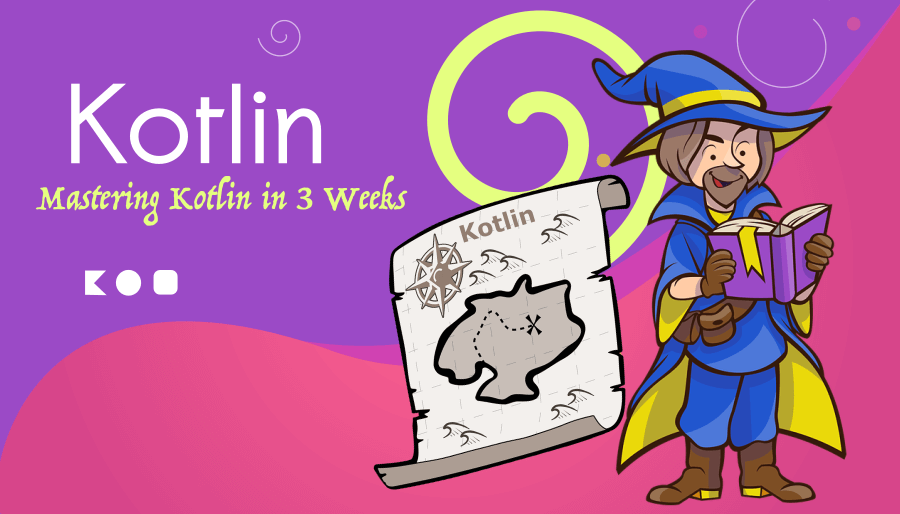
Week 1: The Fundamentals of Kotlin
Day 1-2: Setting Up Your Development Environment
Before diving into Kotlin programming, it’s essential to set up your development environment. Follow these steps to get started:
Install Java Development Kit (JDK)
Kotlin runs on the Java Virtual Machine (JVM), so make sure you have the latest JDK installed.
Choose an Integrated Development Environment (IDE)
JetBrains’ IntelliJ IDEA is the most popular choice for Kotlin development. Install it and configure the Kotlin plugin.
Create Your First Kotlin Project
Create a simple “Hello World” Kotlin project to ensure your environment is correctly set up.
Day 3-4: Mastering Kotlin: Understanding Kotlin Basics
Now that you have your development environment ready, let’s dive into the basics of Kotlin
Variables and Data Types: Learn how to declare variables and understand Kotlin’s data types, such as Int, String, and Boolean.
Functions: Explore how to define functions in Kotlin, including function parameters and return types.
Control Flow: Study conditional statements (if, else, when) and loops (for, while) in Kotlin.
Null Safety: Kotlin’s null safety is a powerful feature. Learn about nullable and non-nullable types and how to handle null values.
Day 5-7: Object-Oriented Programming (OOP) in Kotlin
Kotlin is a fully object-oriented language. In these days, focus on:
Classes and Objects: Understand how to create classes and instances (objects) in Kotlin.
Inheritance and Interfaces: Explore inheritance and interface implementation to build a class hierarchy.
Properties and Accessors: Learn how to define properties with custom getters and setters.
Data Classes: Discover Kotlin’s concise data classes for modeling data.
Week 2: Advanced Kotlin Concepts
Day 8-10: Mastering Kotlin : Functional Programming
Higher-Order Functions: Understand functions that take functions as parameters or return functions.
Lambda Expressions: Learn how to define and use lambda expressions in Kotlin.
Collections: Explore Kotlin’s powerful collection API, including map, filter, and reduce functions.
Learn more about : List, HashMap, Set, ArrayList
Day 11-14: Coroutines and Concurrency
Kotlin offers excellent support for asynchronous programming through coroutines. Focus on:
Coroutine Basics: Learn how to create, launch, and manage coroutines.
Concurrency: Explore concurrent programming with Kotlin coroutines, including handling background tasks and parallelism.
Suspending Functions: Understand how to create and use suspending functions for asynchronous operations.
Week 3: Real-World Projects and Libraries
Day 15-17: Building a Kotlin Application
Now that you have a strong foundation in Kotlin, it’s time to apply your knowledge to a real-world project. Choose a small project idea, such as a to-do list app or a simple calculator, and build it from scratch using Kotlin.
Project Structure: Organize your project with packages and modules.
User Interface: If applicable, design a user-friendly interface using Kotlin Android Extensions or a UI framework of your choice.
Logic and Functionality: Implement the core functionality of your application, applying the concepts you’ve learned.
Day 18-19: Using Kotlin in Android Development
Kotlin is the preferred language for Android app development.
Let’s create your first Android app in Kotlin!
Focus on the following:
Activities and Fragments: Learn how to create Android activities and fragments using Kotlin.
Android Extensions: Use Kotlin Android Extensions to simplify UI-related code.
Day 20-21: Exploring Kotlin Libraries and Frameworks
Kotlin has a vibrant ecosystem of libraries and frameworks that can significantly boost your productivity. Spend these days exploring some popular options, such as:
Ktor: A framework for building asynchronous, non-blocking server-side applications.
Room Database: Learn how to use Room, a SQLite database library that works seamlessly with Kotlin.
Mastering Kotlin : Beyond the Three Weeks
Congratulations! By following this three-week learning plan, you’ve gained a strong foundation in Kotlin programming. However, your journey to becoming a proficient Kotlin developer doesn’t end here. Continue to enhance your skills by:
Working on More Projects: The more you code, the better you’ll get. Build larger and more complex projects to challenge yourself.
Reading Kotlin Documentation: Explore the official Kotlin documentation to deepen your understanding of advanced topics and features.
Contributing to Open Source: Contribute to open-source Kotlin projects on platforms like GitHub to collaborate with other developers.
Following Kotlin News: Stay updated with the latest Kotlin news, trends, and releases to keep your skills current.
Taking Online Courses: Consider enrolling in advanced Kotlin courses to learn from experts and gain practical insights.
Joining Kotlin Communities: Participate in Kotlin communities, forums, and meetups to network with fellow Kotlin enthusiasts and seek help when needed.
Kotlin is a powerful and versatile programming language that can open up a world of opportunities for developers.
Happy Learning!



